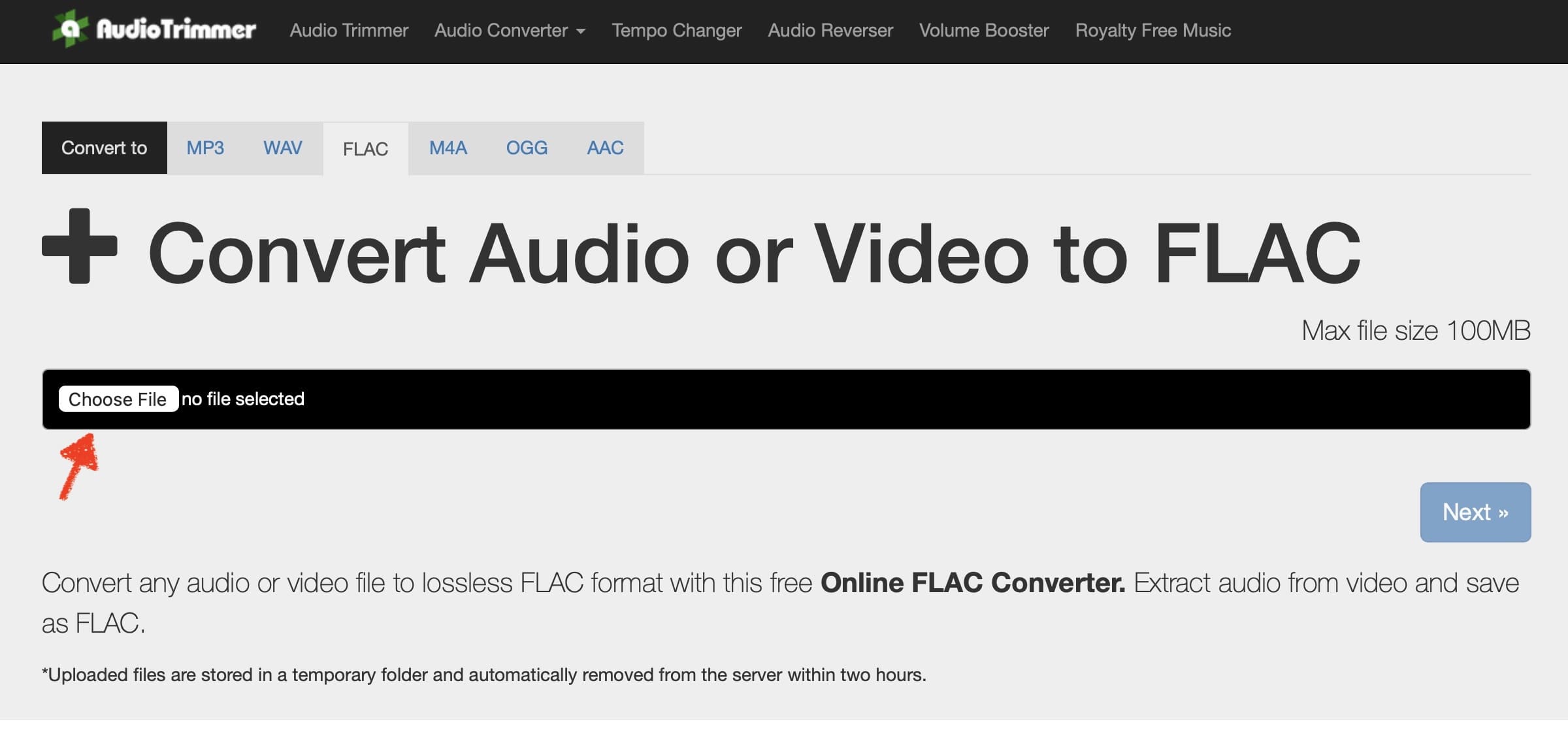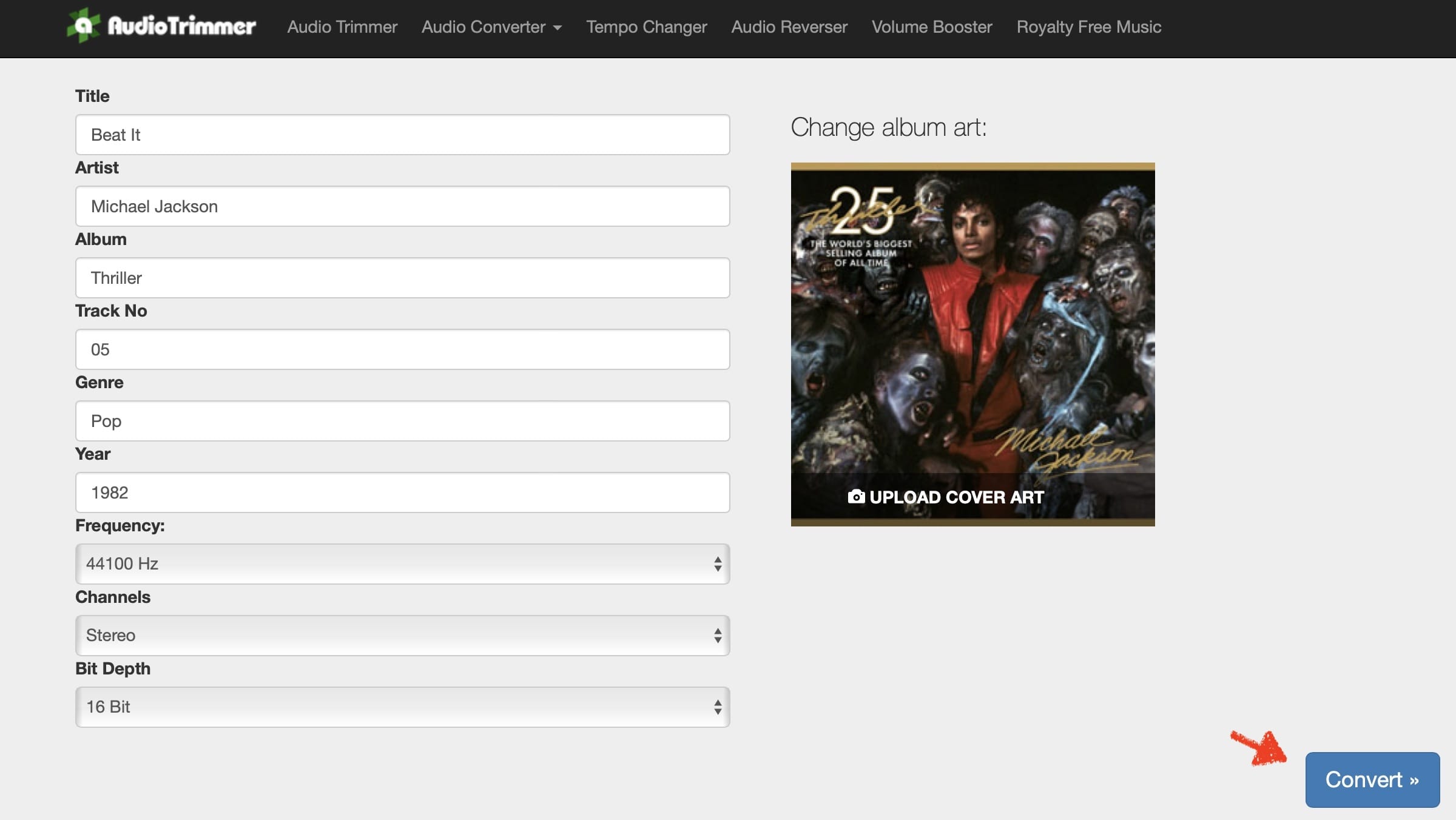What is the difference between Flac and Wav files?
Developed by Microsoft and IBM, Waveform Audio File format (Wav or Wave) is one of the oldest audio formats. A wav file contains uncompressed audio data and takes up a lot of disk space. Flac files, on the other hand, contain losslessly compressed audio data and take up less disk space without sacrificing music quality.
Another difference between flac and wav files is that standard metadata such as song title, album name, album art can be stored in Flac files. Although technically metadata can also be added to wav files, it is not widely used because many players cannot recognize it.
For all these reasons, converting your wav music library to flac format can be a good idea to save disk space while listening to your music without any loss in quality.
How can I convert a Wav file to Flac online?
With our Online FLAC Converter you can convert WAV audio to FLAC right on your browser and add metadata and cover art to your FLAC files within seconds. Here is a step by step guide on how to do it:
- Click here (opens in a new tab) to go to the Online Flac Converter tool.
- Choose a Wav file (or any other audio/video format) from your device and click Next.
- On the next screen, you can fill in your song's metadata (artist, album, genre, track no, etc), specify the encoding settings (frequency, bitrate, etc), and upload a cover art for your Flac file.
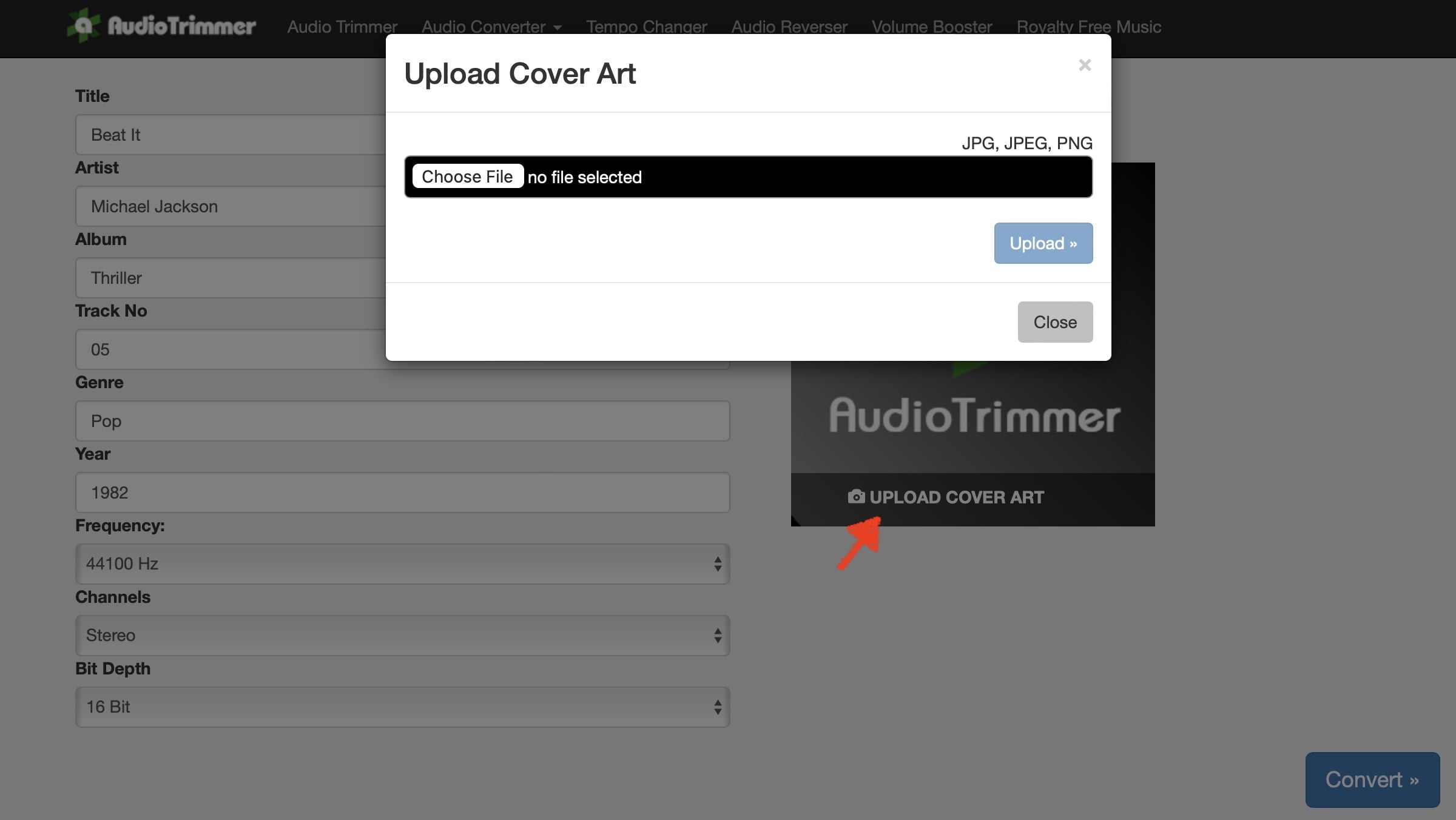
- Once you fill in the optional metadata, all you need to do is clicking the Convert button.
- Your brand new FLAC file with embedded album artwork and metadata will be available for download within seconds.