Crossfade effect is an audio transition effect where audio signal gradually increase from silence or decrease to silence over time. It is widely used to smooth out the beginning and ending of songs in music.
How do you fade in or fade out music with Audio Trimmer?
In this tutorial you'll learn how to add fade in and fade out effects to mp3 files effortlessly using Audio Trimmer
- First, visit the above link and choose an audio file you would like to apply a fade in or fade out effect.
- Click one or both of the "fade" buttons to turn on the desired effect like shown below. Notice that you can also crop the audio to a certain length and apply the effects to the new shortened file.
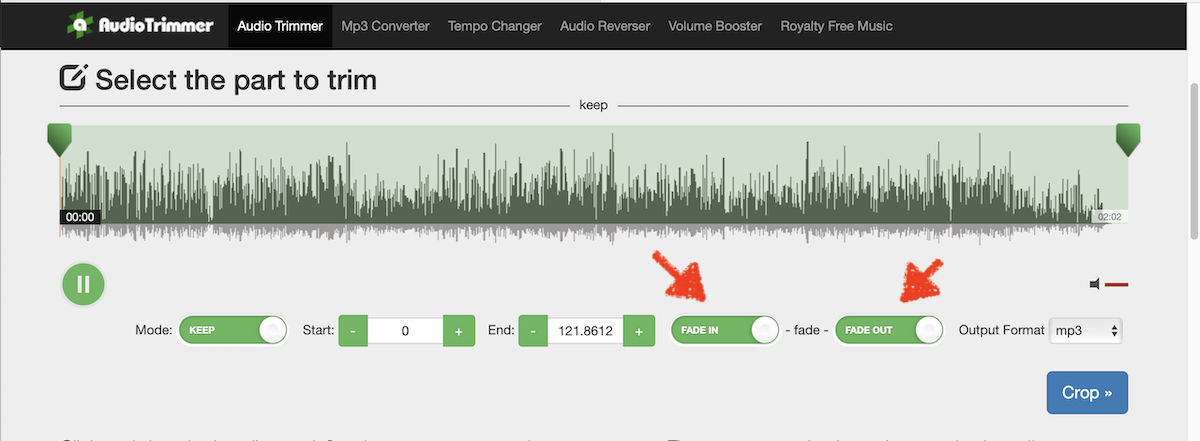
- Click Crop to apply the effect and download your file.