Split an mp3 file into multiple parts:
- Click and navigate to AudioTrimmer's online audio splitting tool to get started.
- Choose an mp3 file from your device.
- In the opening screen, click and drag one of the sliders to select the first part.
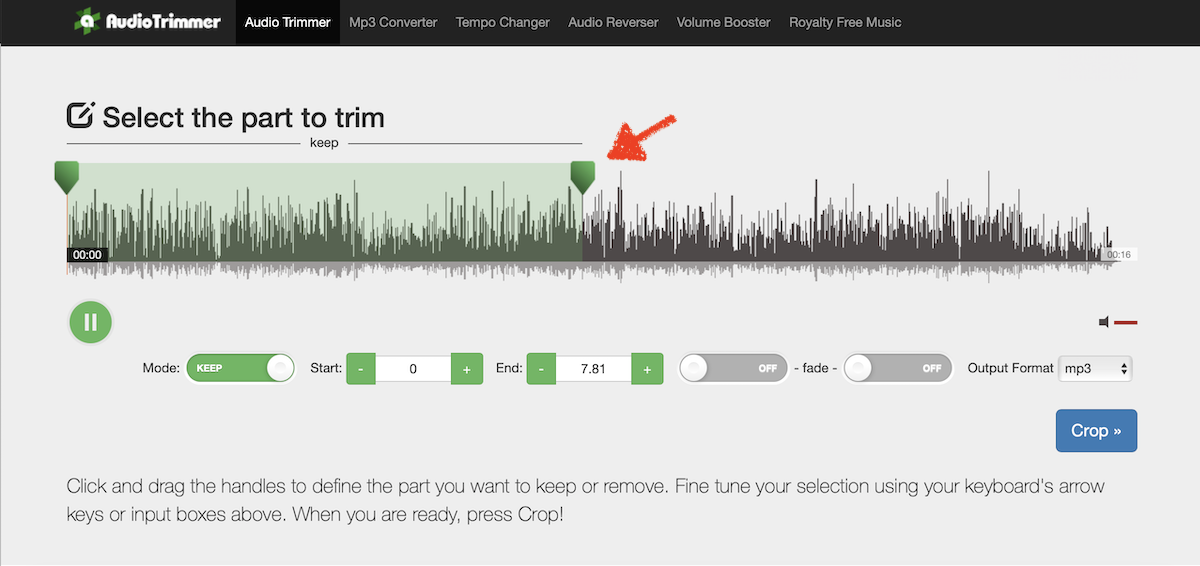
- Click Crop and then click Download to cut and download the first part.
- After downloading the first part, click on the Go Back button.
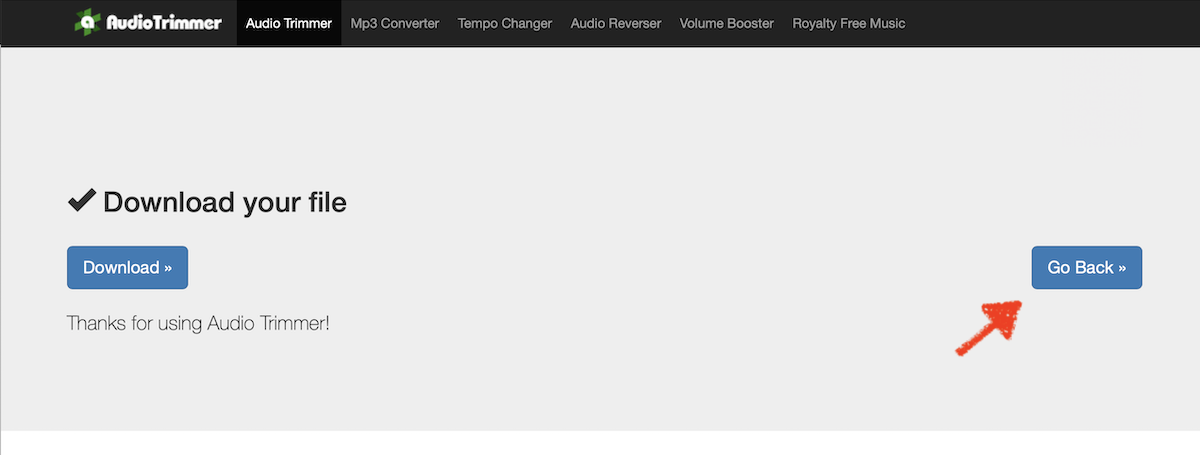
- Without changing the slider positions, click the Mode button to put the tool into "Remove" mode. This will reverse your previous selection so that you can cut the second part of the audio.
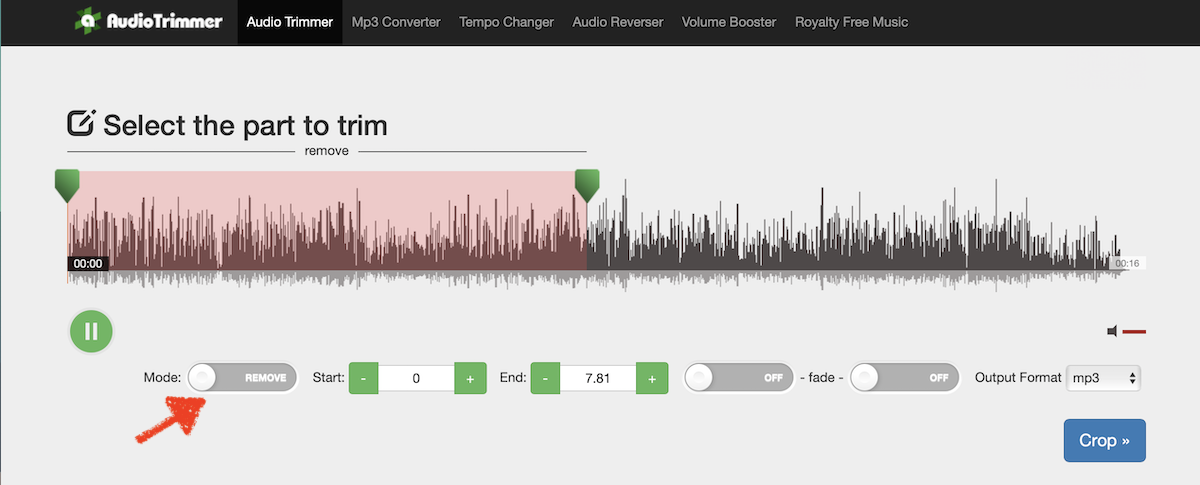
- Finally, press the Crop button again to cut and download the second part of your splitted mp3 file.